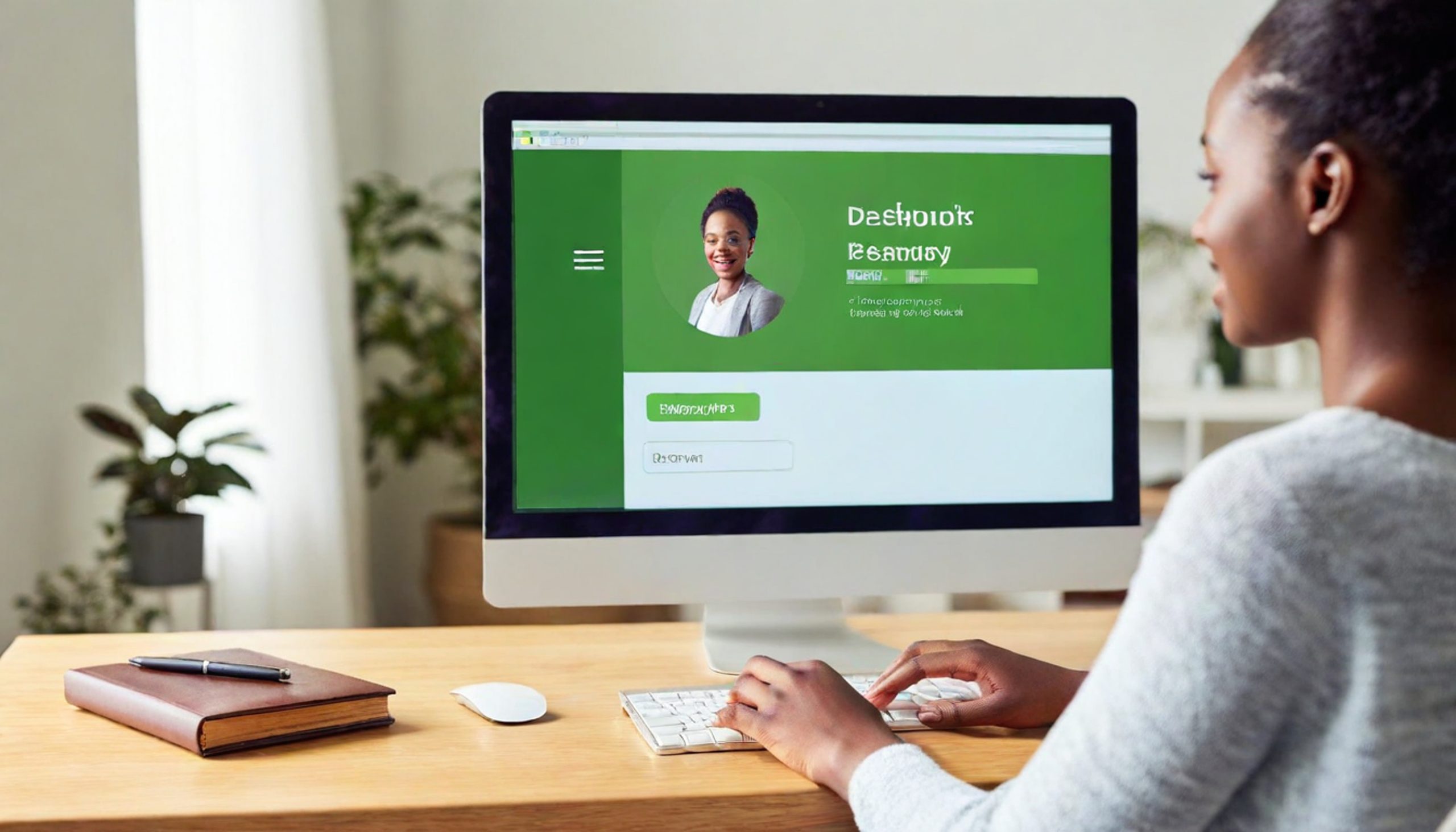Creating a selling content writer portfolio as a newbie without experience is not about adding links to all the articles you’ve ever written.
I have done that… It doesn’t work (Like seriously, it doesn’t).
At best, it makes you appear tacky, unserious, with a little sprinkle of “I don’t know what I am doing.”
Creating a selling portfolio as a new content writer without experience is about telling your story, walking your potential client or employer through your process, and showing proof of your work.
Just like this portfolio here:
Yeah! The last thing sounds scary: “showing proof of your work”.
Well, it doesn’t have to be that way, because I will show you exactly how to demonstrate proof of work while crafting a selling portfolio, following the checklist structure below.
Alright, let’s start from the very beginning:
Step 1: Have at Least Three Articles or Content Pieces
You can’t escape this. This is a content writing role. I know that you might just be starting, but you need something to show, even if it is not for a client or a business.
So, let’s fix this.
How can you create at least three articles/content pieces? I will show you three methods for doing this:
- Think about anything that you are interested in or curious about.
This first method works fast. Think of anything you are interested in, do a quick Google search, and see what is already existing on that topic, then write your version.
You can also leverage the “related searches” or “FAQ’s” to discover what people want to know about the topic.
- Look out for someone’s article request and then do the job.
This method may require spending some time, but it is worth it. You can check out freelance platforms like Upwork or some other gig platforms to see the kind of writing requests people are making.
The advantage of using this method is that it allows you to know in-demand writing niches and requests. This is also a great way to help you discover your niche if you are just starting.
- Take up a volunteer content writing role
This is one of the quickest ways to build your portfolio with relevant live samples. You can look out for NGOs and volunteer to offer free content writing services to the business.
While you are doing it for free, it may still have to go through checks, and that’s a great way for you to learn more about your skills and working in a team.
If you can’t find an NGO for some reason, then you can offer your services to your family, friends, and your immediate environment for free.
Think of your Mum’s grocery store business, and see how you can help with creating awareness and creating content for the business. This might sound silly, but it is not.
I will tell you why – local SEO is still in its baby stage in most parts of Nigeria. So, if you optimize your content for a specific location and own it, you will be amazed at the reach and even the sales you would make.
So, add this to your plan 🙂
Alright, let’s move to the next step.
Step 2: Choose A Platform to Host Your Samples (Writing samples)
This stage is one of the most important stages; this is the main reason you watched the video and are reading this article.
I am talking about this video:
I will give you my top choice, then you can explore other options if you like.
The truth is that there are many online portfolio creation platforms like Canva, Disha, Linktree, etc. There are a lot of them.
While these platforms provide easy-to-use and customizable templates, I prefer to go the “old-fashioned”, rigorous way of creating a website.
Hold on…, you don’t have to. I mean like code a website from scratch or do all the stressful stuff like self-hosting a website, like:
- Buying a domain name
- Registering it
- Designing the website
- Customizing it to sound like you
And the list goes on and on…
You can simply use a web builder like WordPress, Wix, Blogger, etc.
Why Websites and Not Portfolio Sites?
If you are in other creative spaces like design, web development, etc. Yeah, those platforms are great for displaying your works. As a writer, I will always recommend having a life website or blog.
Here is why: A writer needs to write and understand content marketing.
This is exactly what sets your portfolio different from other creatives. It isn’t just a show of your work. It is better if it is a life project – something living, growing, and even better, something that gives you access to data and analytics that you can use to track content reach, keyword analysis, and all of the SEO nuances.
This is important because you will get to interface with all of this stuff when you eventually work with an employer or client.
The Platform I Will Use for this Illustration
Alright, I will be using WordPress for this illustration.
Why WordPress?
43.4% of all websites on the internet use WordPress. Plus all the other stuff I have already talked about.
Since a majority of the businesses you are going to be working with use WordPress, it just makes sense to get used to how it works (how to upload an article in WordPress, using the editor, using plugins to make things easier for yourself).
Alright, let’s get right into creating the portfolio in WordPress.
Step 3: How to Create a Writing Portfolio in WordPress Even if You Have No Experience with WordPress
- We will start by visiting the WordPress site (https://wordpress.com/)
- Click on “Get Started.”
You will receive a prompt to enter your email address to continue the process.
- Choose your domain
You will be directed to a page where you will be asked to choose your domain. Type in any name into the search bar.
A domain will be suggested to you. These suggested domains are paid. I know you want to skip any payment requirement for now. I would too
Go to the right-hand side and select “Not Ready to Choose A Domain Yet?”
You will then be directed to choose a plan. You see the different plans offered by WordPress. Click on the “FREE” plan to continue, since you want to create your website for free.
You will get to know what you can access with the free plan and its limitations. For example, the free plan has just 1GB capacity, no support, etc. But you still have access to unlimited pages, posts, users, and visitors.
- Onboarding of your website
You will be redirected to an onboarding page to get started with the style and design of your website. Here’s how it looks.
- Click on “Select Design” to choose your preferred template design
You can just select “PORTFOLIO” to see different portfolio templates since you are building a portfolio yourself.
Don’t fret! You will still have access to unlimited blogs and pages.
While a couple of these templates are free (no hidden charges), others are paid.
If you are just starting, I advise you to go for the free template (you can upgrade later). Then go ahead to customize the interface to make it look like what you want.
- Activate your preferred template
Once you’ve seen a template you like, click on it to preview and activate for styling and customization. Be sure to look for the ones with the “free” tag (It means they are free, and the ones with “personal” tags are paid).
Click on activate to get started with styling and customization. Click on the hyperlinked “Customize” button to start customizing your website.
- Start customizing your website
From here, things are quite intuitive. You will be directed to this page:
Now, you can click on different links to make changes. For example, you can click on the “Site Title” to name your site as well as other features.
You can almost completely change the way the template looks and give it your design and feel by playing around with borders, colors, paragraphs, and text.
This dialogue box on the left will guide you in your customization process based on what you want to work on at a time. For example, the navigation, pages, etc.
This pop-up will prompt you to get started:
Click on “Get Started” to literally start 🙂
Okay, this looks like crap, but it is helpful. I am just trying to show you how you can easily change things here by just clicking.
Did you notice I changed the site title to Rita? Yeah, it is as simple as that.
You can change background colors, text size, and any changes you want to make. Just scroll down to see more options.
- Add more features
Click on the block inserter to add more features like story images, pictures, etc. When you click on the plus sign,
This dialogue box will be displayed (the block inserter), then you can go ahead to style as you desire.
- Save your edits
Once you are done with your edits or at least have completed an edit, don’t forget to hit the “save” button in the top left corner. This helps to register the changes you have made.
Here are the changes I made to that same template for someone in my free WhatsApp community.
Quick one: Do you like to join my free community to gain access to freebies, support, and the whole community vibes? Click here to join.
See how the template looks:
What do you think?
I think it is simple and clean enough for her to get started and start sharing with clients. It will also give her the push she needs to start writing more since she now has a blog.
What’s a better way to polish your skills as an SEO writer if you don’t write more and actually do SEO yourself?
I believe this is the way to go if you want to get that tangible, real SEO writing experience. You will learn quickly after seeing 0 impressions and views on your pages.
Seriously, this is the real place to build true data to share with prospective clients (not the falsified ones people share on LinkedIn).
Moving on….
Let’s talk about how to structure your portfolio website. I mean what you should include and all of that good stuff.
Let’s follow this simple checklist to make everything work well:
No Experience Content Writer Portfolio Checklist
1. Introduction / Hero Section
- Your Name & Title (e.g., Theresa Olojo, Content Writer)
- Catchy Headline or Tagline (e.g., “Turning Complexity into Clarity”)
- Short Bio or Summary
- Who you are
- Your writing focus/specialties
- What sets you apart (e.g., legal + data + research background)
- Who you are
2. About Me / Writing Philosophy
- Brief personal background (relevant experience)
- Writing philosophy or process (e.g., research-driven, audience-first, data-informed)
- Industries or niches you’ve written for
- Tools or skills (SEO, CMS, analytics, etc.)
3. Portfolio Samples
Include 3–8 high-quality samples with short intros that give context:
- Title of piece
- Client or publication name (if allowed)
- Type (e.g., blog post, whitepaper, landing page, email)
- Brief description: What was the goal? Who was the audience?
- Link to view or download
- Bonus: Metrics (traffic increase, ranking, engagement, etc.)
Tip: Showcase a variety:
- Thought leadership
- SEO blog posts
- Long-form content
- Technical or data-driven writing
- Lifestyle or human-interest writing
4. Your Process / Framework
- A short section explaining how you approach a writing project
(e.g., research → outline → writing → optimization → QA) - Optionally name your framework or give it structure (e.g., BRIDGE)
PS: The BRIDGE is a content writing framework I founded. It is an amazing framework for creating engaging content that matches user/search intent. Let me know if you would like to learn more.
5. Testimonials / Social Proof
- Include 2–3 client quotes or LinkedIn recommendations
- Include logos (if relevant) or a quote image
6. Services You Offer
- Bullet list of services (e.g., SEO blog posts, ghostwriting, website copy)
- Optional: Packages or pricing (if you want to share)
7. Call to Action / Contact Info
- Clear CTA (e.g., “Let’s work together” or “Book a free consult”)
- Contact form or email address
- Links to LinkedIn, Twitter, etc.
8. Optional Extras
- Blog or writing tips section (to showcase ongoing expertise)
- Downloadable resume or writer’s one-sheet
- FAQ section (to pre-qualify leads or clarify your process)
- Case studies (if available)
Why You Need a Portfolio as a Content Writer
A portfolio is more than just a collection of your writing samples. Again?
I know I have said it before, but I needed to say it again (I am sorry, but it is for emphasis’s sake)
It’s your brand, your virtual handshake, and your most powerful marketing tool when applying for content writing jobs or freelance gigs.
Potential clients or employers want to see what you can do, how you write, and how you present yourself professionally.
Many people tell you to “just get a portfolio,” but the question is, how do you build one without prior experience? That’s exactly what I just walked you through
Choosing the Right Platform: Why WordPress?
One of the first decisions you’ll make when building your portfolio is the platform to use. You might be tempted to use Canva, Google Docs, Linktree, or Wix. While these platforms have their uses, I highly recommend WordPress for several compelling reasons.
- Industry Standard: Over 43% of websites worldwide run on WordPress, making it the most widely used content management system (CMS). Learning to use WordPress gives you a valuable skill that is highly relevant in the content writing and digital marketing world.
- Professional Growth: WordPress is not just a portfolio builder; it’s a full website platform. You can start a blog, publish articles, and even learn SEO—skills that will make you more marketable and knowledgeable in your field.
- Ownership and Control: Unlike platforms like Medium or LinkedIn, WordPress gives you full control over your content, design, and analytics. You own your website and everything on it.
- Customization and Scalability: You can start with a free subdomain (e.g., yourname.wordpress.com) and upgrade to a custom domain (e.g., yourname.com) when you’re ready. You can also customize themes and add plugins as you grow.
- Hands-On Experience: Managing a WordPress site teaches you how to upload posts, manage content, and monitor website traffic through tools like Google Analytics. This experience is invaluable if you want to work with clients or brands that use WordPress.
Repeating these so you just get it.
Why Not Canva or Google Docs?
Canva is fantastic for graphic design portfolios, but it falls short for writers because it emphasizes visuals over written content. Google Docs, while easy, isn’t designed to be a portfolio platform and lacks customization and professional appeal.
With WordPress, you get a clean, professional website optimized for showcasing articles and blog posts (the core of a content writer’s portfolio).
Building Your Portfolio While Gaining Experience
One of the biggest fears is that you need experience before creating a portfolio. The truth is, your portfolio is a work in progress. Start with what you have and keep adding to it as you grow.
I am still working on my portfolio. It is never perfect to me! (shakes head)
Publishing regular blog posts not only strengthens your portfolio but also improves your writing skills. Blogging teaches you how to write for an audience, optimize your content for search engines, and engage readers.
Remember: the more you write and publish, the better your portfolio becomes. Don’t get stuck trying to make it perfect before launching. Start simple, then iterate.
Additional Benefits of Using WordPress for Your Portfolio
Learn SEO
WordPress lets you optimize your articles for search engines, helping your work get discovered organically.
Understand Website Analytics
Connect Google Analytics to track your visitors, see which articles perform best, and understand your audience better.
Market Yourself Better
Having a live website means you can share your URL on social media, job applications, and freelance platforms, making you look professional and credible.
Expand Your Skills
As you learn WordPress, you can offer additional services to clients such as content uploading, basic website editing, or blog management.
Common Questions About Creating a Content Writer Portfolio
Can I use Medium or LinkedIn to create my portfolio instead?
While platforms like Medium and LinkedIn are great for publishing articles and networking, they don’t give you full control over your content or branding. Your WordPress site is your own space on the web and can be customized to reflect your personality and professionalism.
Is the free WordPress plan enough?
For beginners, yes! The free plan gives you enough tools to build a clean, functional portfolio and start publishing content. When you’re ready, you can upgrade to add a custom domain and more advanced features.
What if I’m not tech-savvy?
WordPress is designed to be user-friendly. The dashboard is intuitive, and there are countless tutorials available online. Plus, customizing templates doesn’t require coding skills. Just take it step by step as I have shown you.
Final Thoughts: Focus on Content Over Design when Creating a Portfolio with No Experience
Many new writers get caught up in making their portfolio look perfect. While a clean and professional design is important, the real value lies in your writing samples and how well you present yourself.
Start with a simple WordPress portfolio. Publish your best writing, update your bio, and make it easy for clients to contact you. Over time, as you gain experience and confidence, you can enhance your site’s design and functionality.
Remember, your portfolio is a living document that grows with you. The key is to start now and keep improving.
Need More Help?
Feel free to reach out or leave a comment if you have any questions. I’m always happy to help!
Take the first step today, create your WordPress portfolio, and start showcasing your writing to the world. Your future clients are waiting to see what you can do!